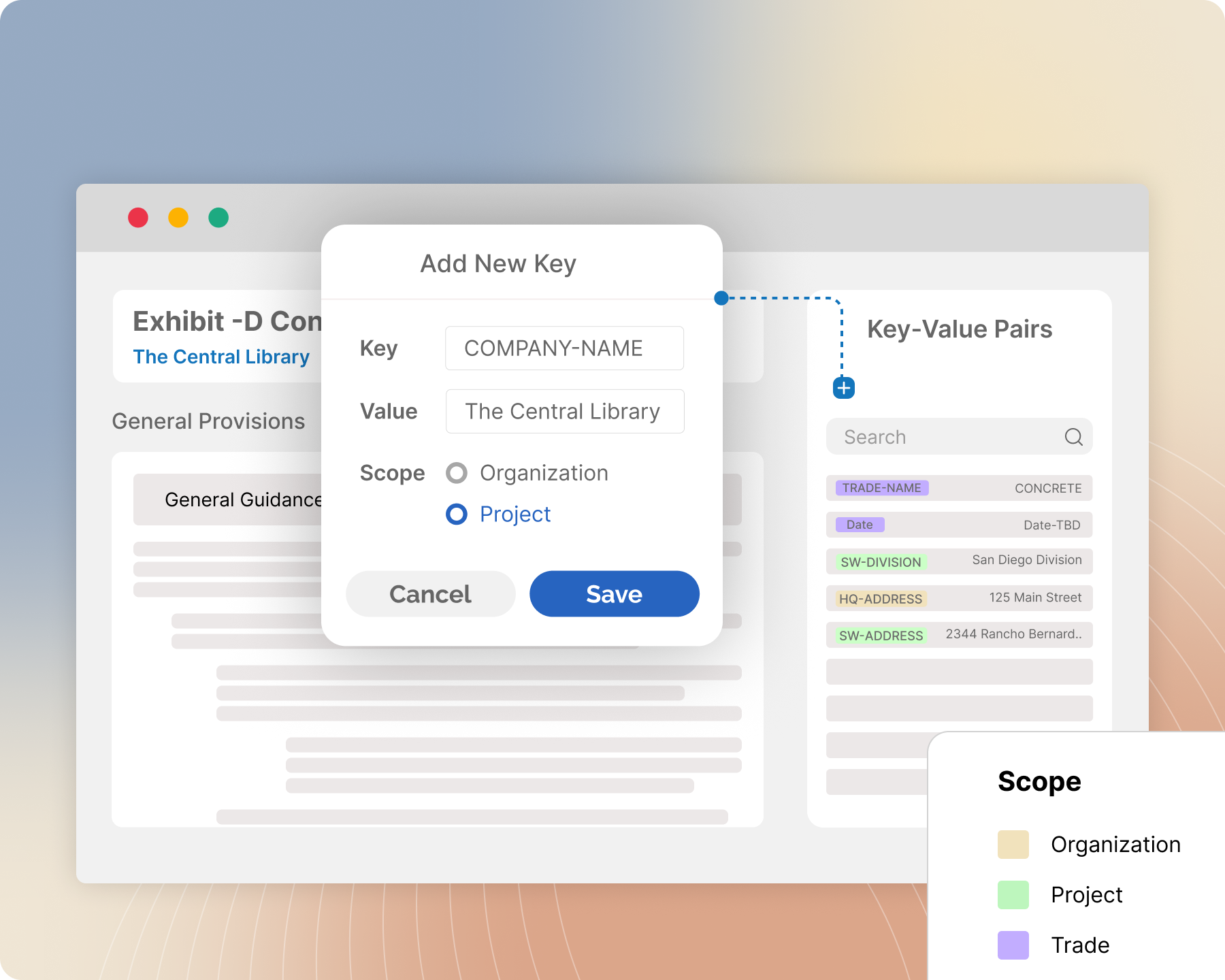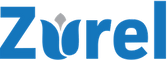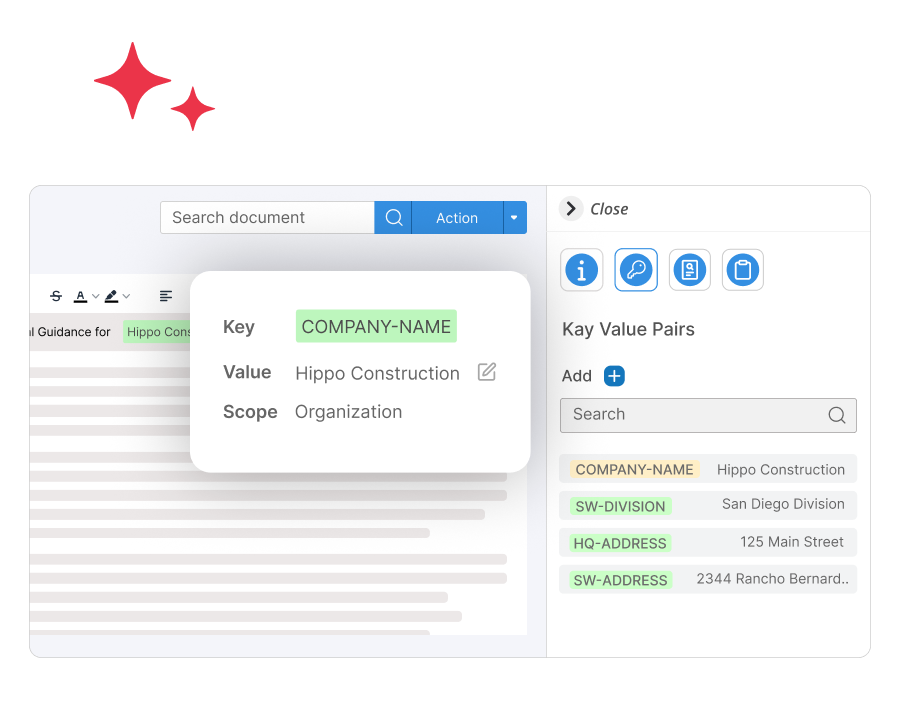PreCon
Eliminate Mundane Edits & Reduce Errors
Eliminate the mundane task of editing your documents just to replace a few words or phrases.
Use Keywords and find-and-replace a thing of the past.
How often do you find yourself using the find-and-replace function throughout all your documents, such as updating an old project name with a new one? This task can be tedious, requiring you to meticulously search through numerous documents. More importantly, it can be error-prone, increasing the risk of missing instances or making incorrect replacements.
With Zurel, you can eliminate this tedious and error-prone task by taking advantage of Keywords. Simply include keywords in your document templates. When using those documents in a project, assign each keyword a value. Zurel will automatically update all keywords with their corresponding values, ensuring consistency, saving time, and significantly reducing the chance of errors, allowing you to focus on more important tasks.
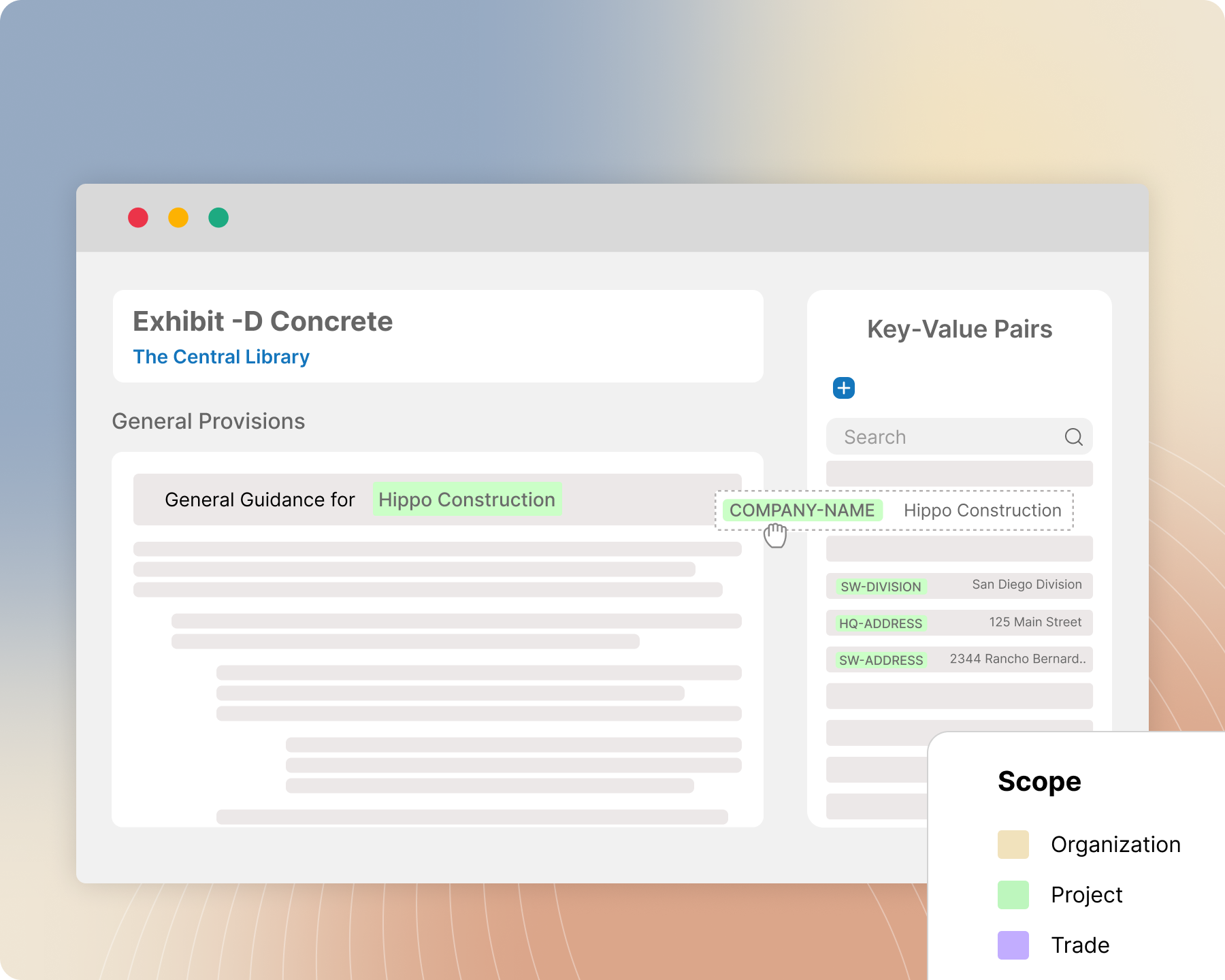
Use it for words and phrases that you want to remain consistent throughout your organization.
For each word or phrase you want to be used consistently in all your documents throughout your organization, define a keyword. Wherever you need to use the word or phrase in any document, insert its corresponding keyword. Zurel automatically replaces the keyword with its corresponding value. When you need to update the word or phrase, there is no need to update all instances in all documents where it is used. Simply update the keyword’s value and let Zurel take care of the rest.
Leverage it for words and phrases that need to remain consistent throughout a project but change from project to project.
For a word or phrase specific to a project, define a keyword. Wherever you need to use the word or phrase in any document, use its corresponding keyword. Zurel automatically replaces the keyword with its corresponding value in the project. When you copy a document from a template or another project, there is no need to update the words or phrases. Simply define the keyword’s value for the project and let Zurel do the magic.
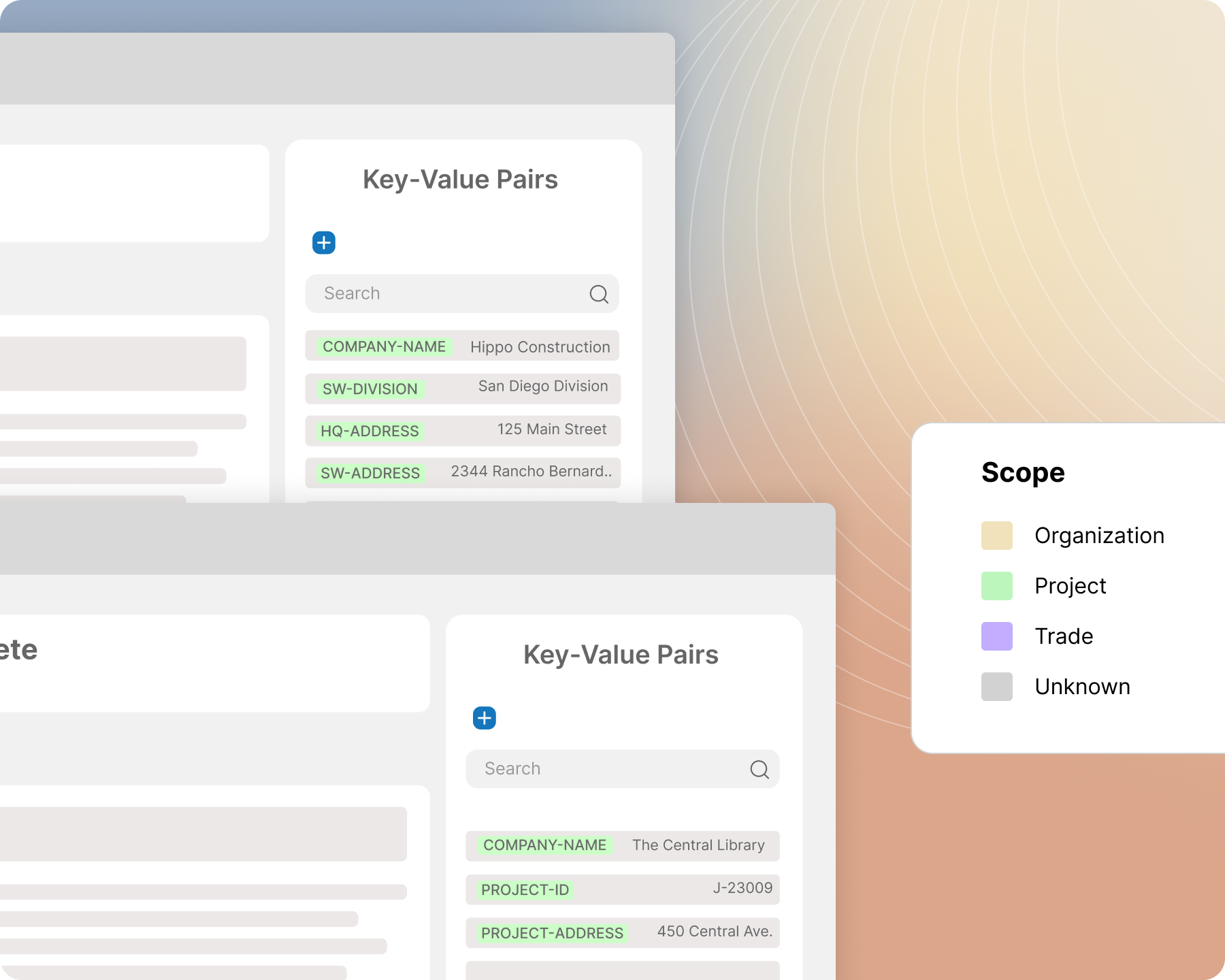
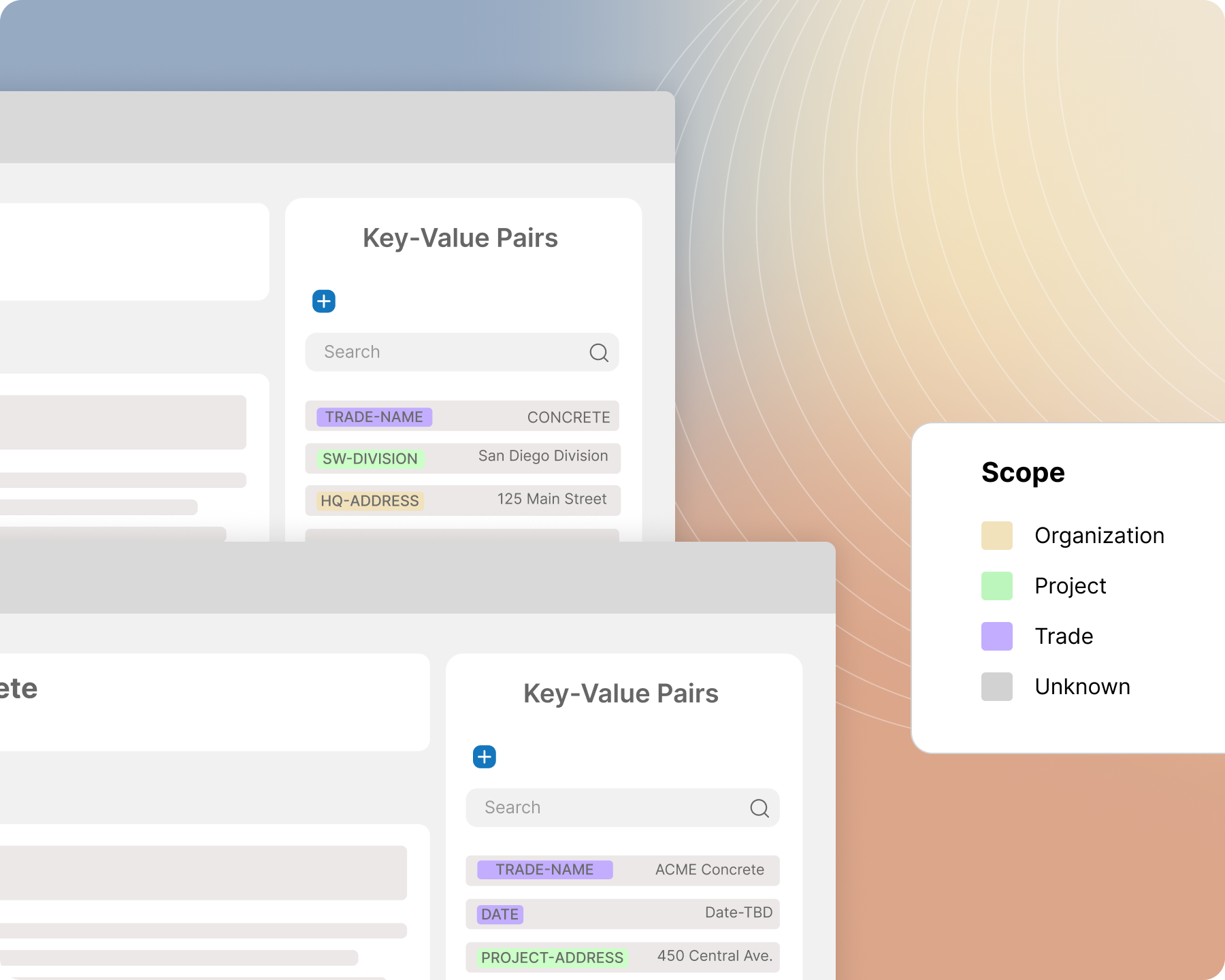
Make use of it for words and phrases that remain consistent for a trade or a document but can change from one trade to another.
You can even use keywords for words or phrases specific to a trade. Just define a keyword at the trade level and use it in a document. Zurel automatically replaces the keyword with its corresponding value. When you copy a document from a template or another trade, there is no need to update the words or phrases. Simply define the keyword’s value for the trade and let Zurel do the rest.
Manage your keywords and their values with ease.
Seamlessly add new keywords and set their values. Easily identify the scopes of a keyword and the locations in a document where it is used. Effortlessly identify keywords with missing values to ensure no document is created with a missing word or phrase. Create templates with keywords so they can be seamlessly used across multiple documents and projects.