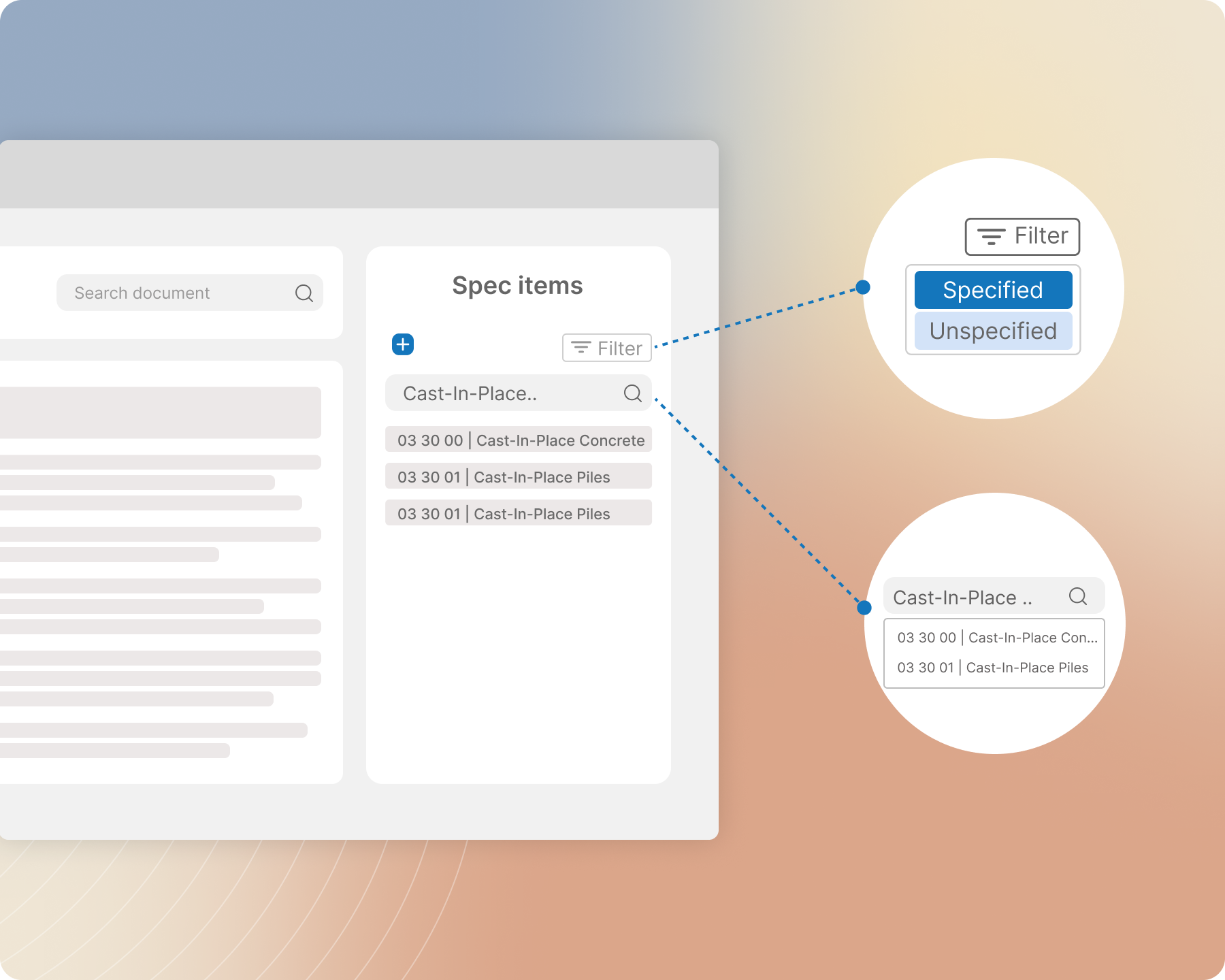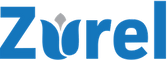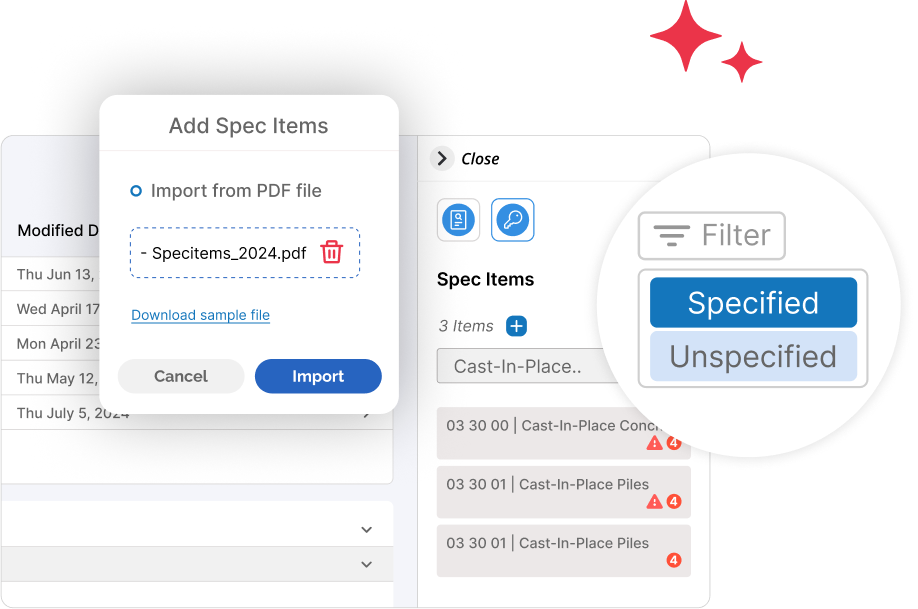PreCon
Manage Spec Items Seamlessly
Enhance efficiency and accuracy by effectively managing spec items throughout your documents
Effortless Spec Item Management from Import to Inclusion.
Managing the inclusion of spec items across all your documents can be challenging. How do you ensure all spec items are included in your documents? Are you aware of which spec items have not been included and which ones have? How quickly and reliably can you access and review the sections of the document where a spec item appears?
Zurel makes it extremely easy for you to manage spec items throughout the lifecycle of your project. From importing spec items from a file to navigating to the exact location in documents where each spec item is mentioned, Zurel makes managing spec items a cinch.
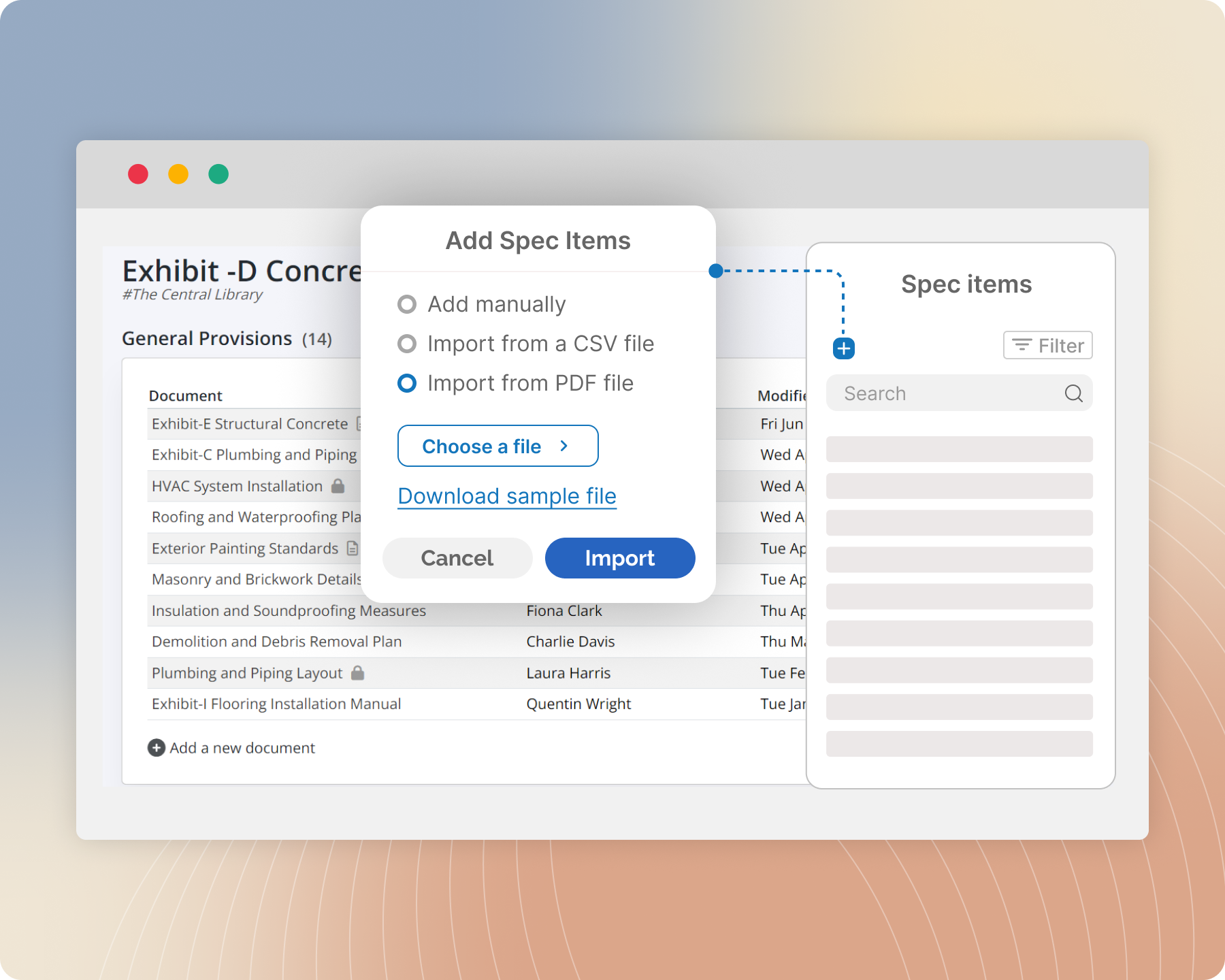
Seamlessly import and add spec items to any project
Effortlessly import your project’s spec items directly from PDF or CSV files. Additionally, add or remove individual spec items manually as needed, giving you complete control over the project’s specifications and ensuring better accuracy throughout the project’s lifecycle.
Insert spec items anywhere in your documents.
Insert spec items by selecting one or more items from the spec item list, using the drag-and-drop method, or typing them directly into the document. This flexibility allows you to include spec items in your document with ease and precision, eliminating hassles and reducing the risk of errors.
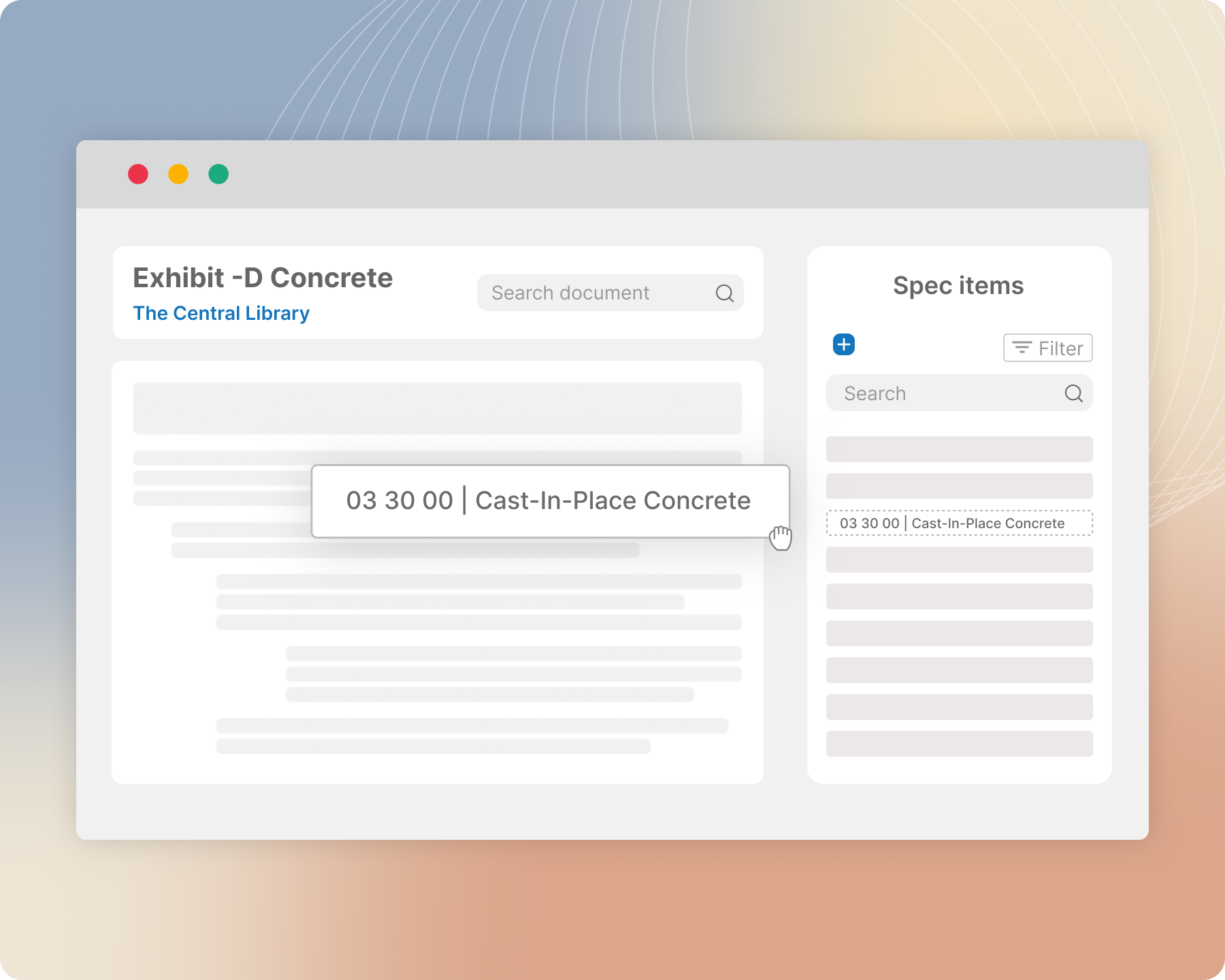
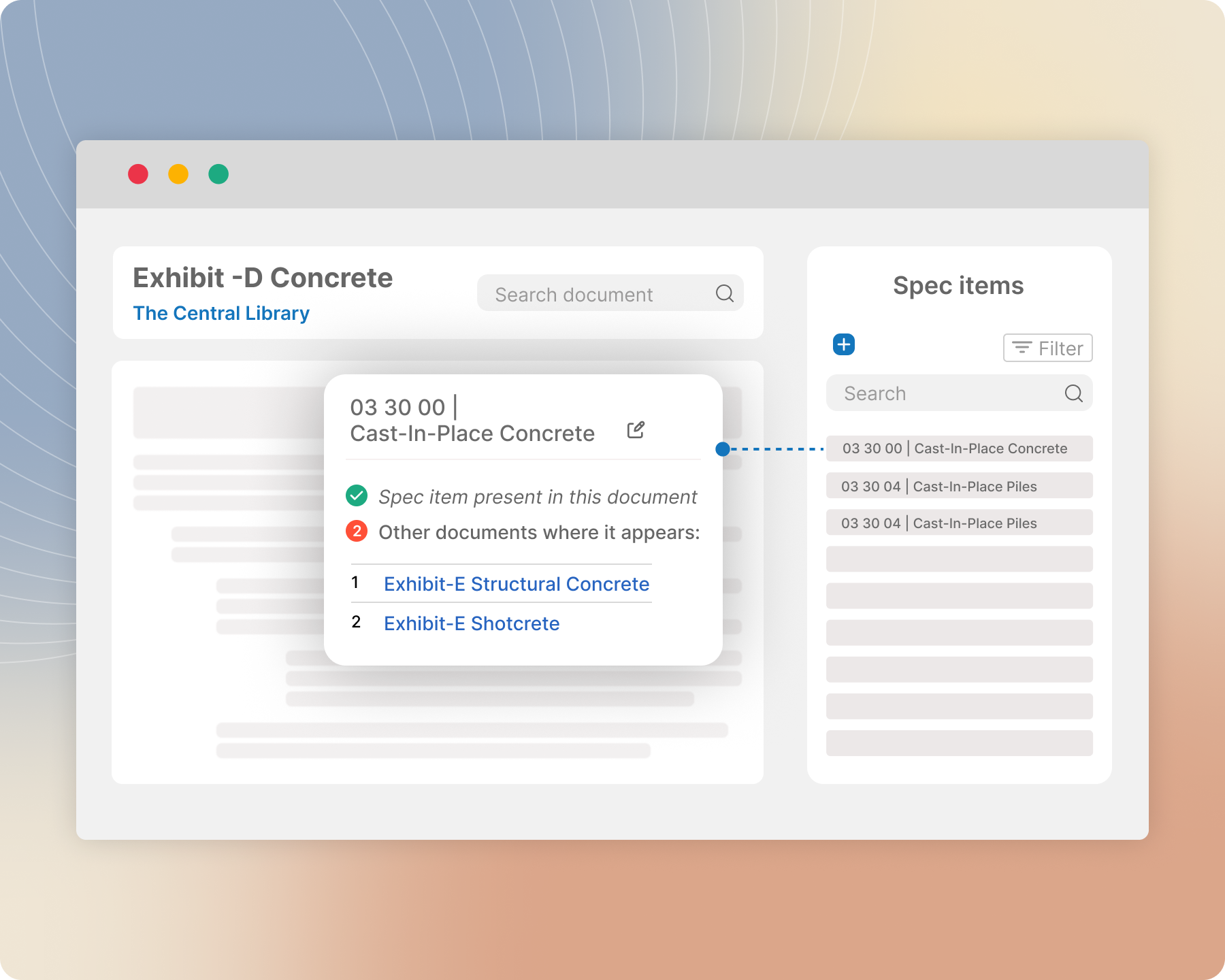
Keep track of those that have been specified in a document.
Keep track of the inclusion of every spec item in a project. For each spec item, easily determine whether it has been included, identify the documents where it is mentioned, and quickly navigate to its location within those documents.
Identify those that have not been included
Stay informed about which spec items have not been included in any document. This ensures that you and your team have a clear understanding of which spec items are still pending inclusion, helping you maintain a thorough procurement process and accurate documentation.
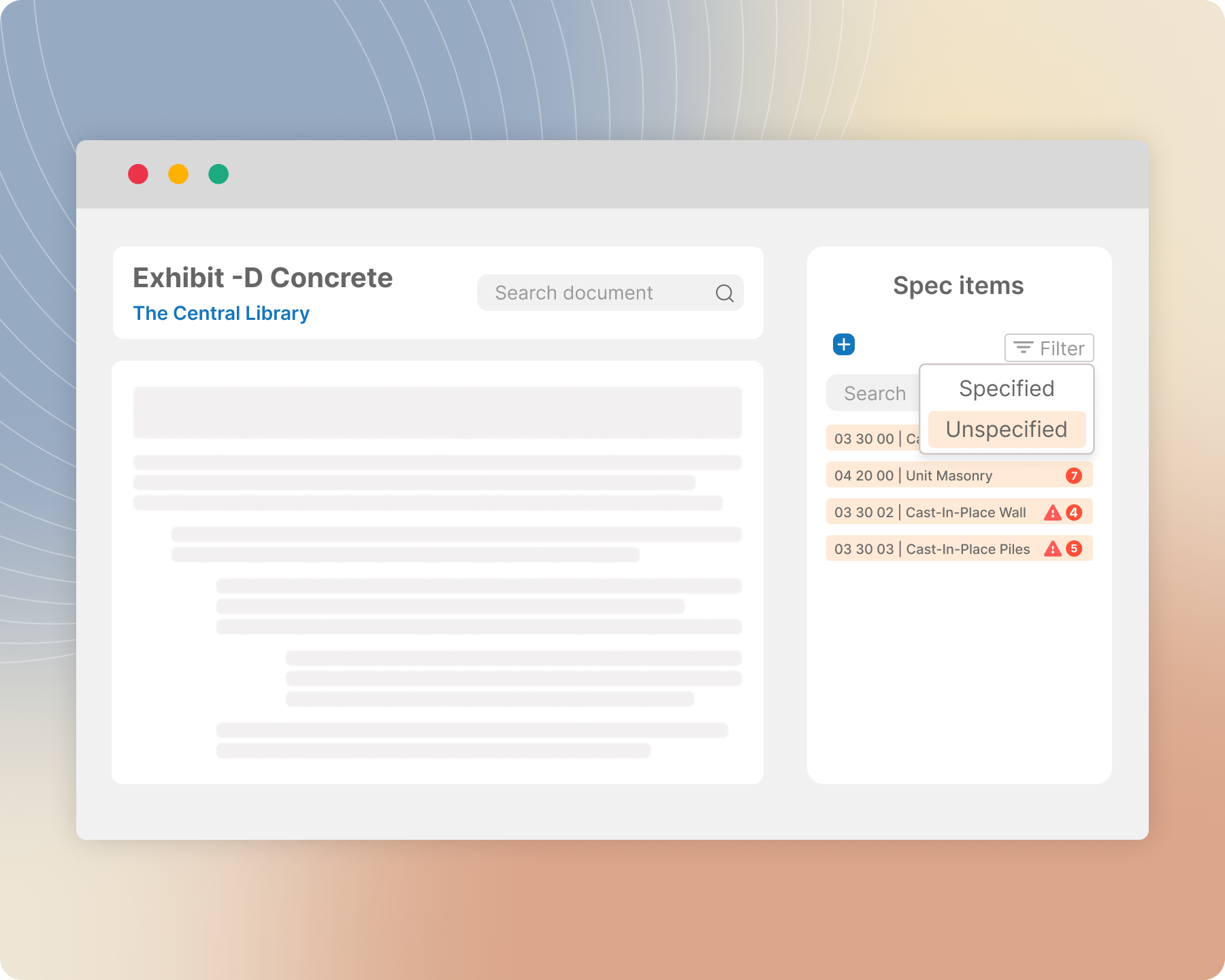
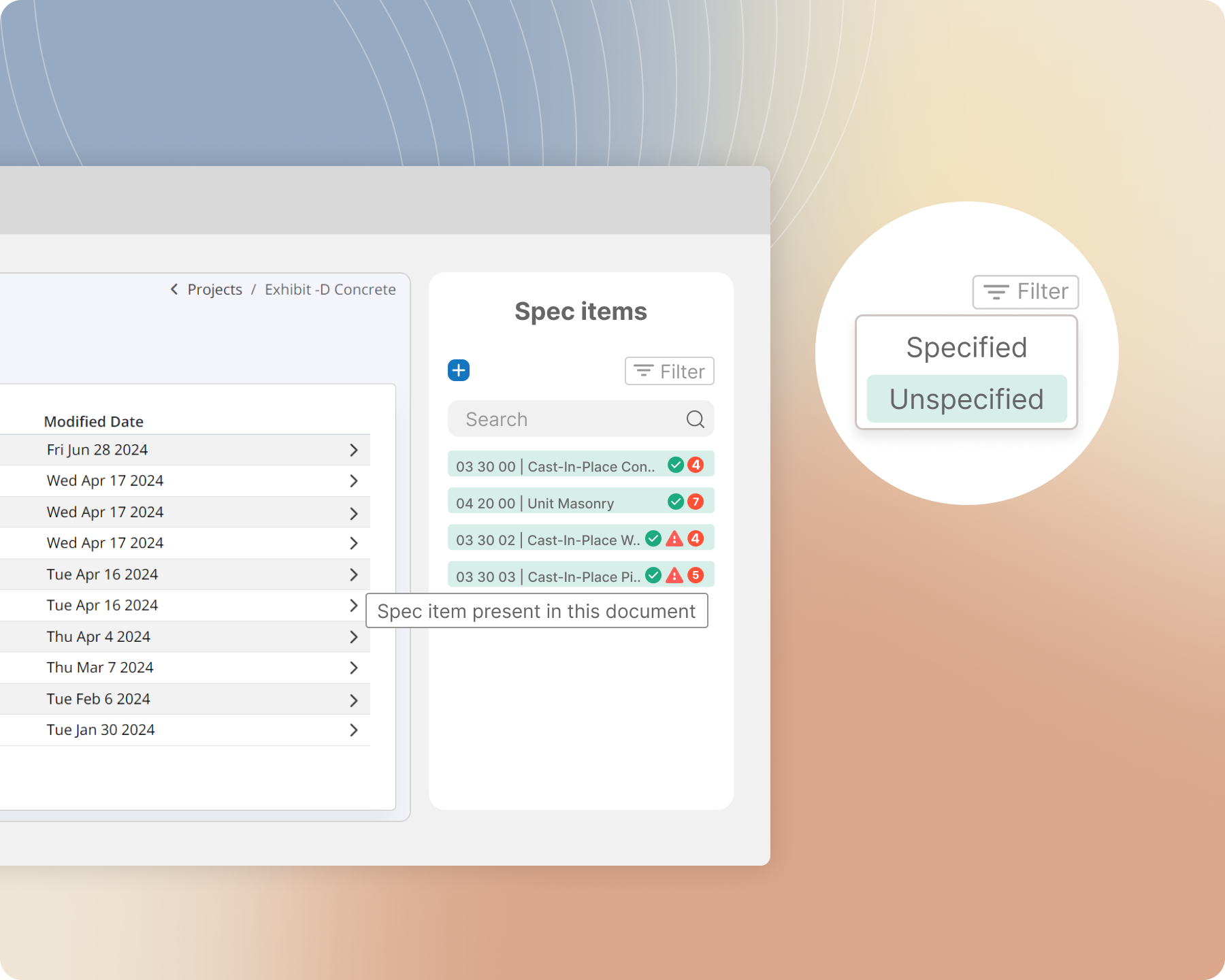
Spot the spec items that appear mistakenly or incorrectly in your documents.
Easily spot spec items that are either not part of the project spec list or have descriptions differing from the project specifications. This ensures more accurate and efficient management of spec items, maintaining the integrity and relevance of your project documentation
Search, filter, and find any spec item and easily identify its status.
Quickly find spec items used in your project. Search for specific items by their code or description. Filter for specific groups of spec items, such as those that have not been included or those that are included in a specific document. Easily navigate to their exact locations in the documents where they appear.