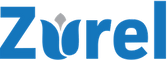Visitors Safety Feature
Personal Verification for Sign-ins
Do you have visitors who can’t be identified using other methods such as their contact information? Perhaps they don’t want to provide their contact information or perhaps they forget to bring the smartphones they usually use to sign in.
With Personal Verification for Sign-in, you can personally identify them and let them sign in seamlessly and repeatedly.

When a visitor signs in for the first time using a smartphone to scan your site’s QR code, we send an authentication code to the contact information (phone or email) to identify the visitor and the smartphone. Once the visitor signs in using the code, the smartphone is tagged for the visitor so that the visitor will be identified automatically the next time he or she uses it to sign in. This method of identification works very well for the vast majority of visitors. It allows you to scale your site sign-in process while making the sign-in process easy and sign-in records more trustworthy.
However, occasionally, there are situations when some of your visitors are not able to identify using this method. Some may forget to bring their authenticated smartphone and want to use their colleague’s smartphone to sign in. Others may not want to use their contact information for identification.
Regardless of the reason, the Personal Verification for Sign-ins feature lets you personally identify and verify such visitors so that they can sign in using their or their colleague’s smartphones. With this feature, once you personally verify, you share an authenticated sign-in link with the visitor. The visitor signs in using a smartphone. If the smartphone isn’t already tagged, it gets tagged so that the visitor will be recognized automatically the next time he/she uses it to sign in by scanning the site QR code.
Want to use this feature? Make sure the Personal Verification for Sign-ins feature is enabled for you.