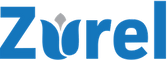Site Inspection Corrective Actions
Initiate, manage, and record corrective action processes, all seamlessly from the palm of your hand.
- Designate a responsible organization for each issue that needs correction
- From Zurel, send a digital corrective action request to the organization
- Have them submit their corrective action report online or using the Zurel app
Bid farewell to the challenges of managing and documenting corrective actions for your jobsite inspection issues. Make corrective actions seamlessly collaborative using the Zurel app.
A collaboration tool that makes managing corrective actions a seamless and efficient process.
During jobsite inspections, you’re likely to encounter various issues that need addressing. These could range from an impending certificate expiration to the need for replacing a safety harness. The crucial part is to ensure that these issues are addressed adequately and in a timely manner. Identifying a safety issue is merely the first step; your process isn’t complete until the issues have been rectified.
But how do you confirm that every safety issue identified during a jobsite safety inspection leads to timely corrective action and that the action is documented? How can you prevent such an essential aspect of ensuring your crew’s safety from slipping through the cracks?
That’s where Zurel makes a difference. Its Corrective Actions feature makes managing corrective actions a seamless and efficient process.
- For any issue that needs a correction, designate one or more organizations as the responsible parties.
- Initiate a corrective action request for each responsible organization. The request includes relevant information from your inspection report. Add more if needed.
- Have Zurel email the request to the concerned individuals at the organization. If they are Zurel users, the request also goes directly to their Zurel app.
- The organizations document their repose online on Zurel even if they are not Zurel users. But if they are, the collaboration gets even more seamless for them.
- Receive notifications as the organizations submit their reports. If you are not satisfied with a report, send it back with your comments for resubmission.
- Use our dashboards to keep a tab on correction requests and reports. Keep the completed reports as part of the jobsite inspection report.